New Version 3.68.1 of Barnes CPT/CAT PVT Tool Now Available!
April 2024
Barnes International has released a new version of the CPT/CAT 3000v3CL Personalisation Validation Tool Software to improve the user experience.
Version 3.68.1 (Apr 2024) adds:
- Product enhancements: Added the ability to import Ruleset 320 (and higher) Profile advisor file (.profile) into scenario analyser; Added the ability to auto-select a scenario using CPLC (Tag 9F7F); Multiple enhancements in magnetic track and chip data comparison testing, including identification of the Scheme based on the BIN; Added the ability to validate cold and warm ATR independently; Added the ability for user specific APDUs on contactless interface; Added support for ACR 1581 PC/SC reader; Added a tab under PURE Analysis to enable validation of template-based tags, without the need to perform profile selection; Added a new feature to display data from an external file , e.g. CVV2 onto the livery;
- Quality Control Specification updates: EMV, qSparc, Rupay, Afrigo, Mastercard Advance, CPACE, Visa, eftpos, Bancomat;
- Payment Scheme Personalisation profiles updates: Jaywan, Rupay, PayPak, Verve, MCCS, Interac.;
- Test Lab Certification Library and Other Optional Module updates: American Express, GIMAC, China UnionPay, eftpos, Discover, Verve, Visa, Cartes Bancaires, PayPak.
We highly recommend that all users update their existing CPT or CAT installation. To do so, please download the required update package which also includes the update instructions at www.barnestest.com/support/ (“Product Downloads”).
Update your tool to v3.68.1
FAQ – Software Updates
Why is it important to update my CPT Personalisation Validation Tool?
All users are recommended to update their tool in order to keep up with Payment Scheme requirements and to benefit from these improvements.
How do I update my CPT to the new version?
Customers wishing to update their existing CPT or CAT 3000v3 installation can download the required update package from our support page (“Product Downloads”).
The product release notes and update instructions are available within the downloadable zip file.
Do I have to pay?
The software updates require no extra cost and are already included in your licence fee.
How do I know what CPT version I am currently using?
To check which version you are currently using: please open your CPT or CAT 3000v3 software and click on Help/ About.
If you have any questions or need more comprehensive update instructions, please email chipsupport@barnestest.com.
For more information about Barnes EMV Personalisation Validation Test Tools, please visit: www.barnestest.com/test-tools/emv-personalisation-validation/ or contact our team at sales@barnestest.com.